Layering Modes Example
One of the major difficulties in designing a new game is managing the interrelationship between different game modes. When considering how to structure your game, it can be helpful to categorize your modes based on how much they "take over" the playfield. When your modes are categorized, you can create helper modes to manage the starting and stopping of game modes.
For the purposes of demonstration and to help you start thinking about how you might layer your own game, let's look at a breakdown of one approach to mode layering.
Gameplay Modes
While every pinball game has unique characteristics, many games can be analysed based on three categories of game modes:
- Field Modes are nonintrusive modes that run when no wizard or mission modes are active and are typically used for accruals, multipliers, and shots to qualify for other modes. All field modes are run together.
- Mission Modes are "partial takeover" modes that ask for the
player's attention but allow other gameplay mechanics to continue.
Typically, a mission mode will disable qualification/starting of
other mission modes but won't impact multiball locks, pop bumper
awards, and other progressions. Examples include:
- Attack Wave, Shoot the Martians (Revenge from Mars)
- Trolls (Medieval Madness)
- Catch the Robbers (Dirty Harry)
- House Challenges (Game of Thrones)
- Wizard Modes are "complete takeover" modes that stop nearly
all gameplay mechanics and force the player to focus on that mode
exclusively. Examples include:
- Multiball modes and video modes (all games)
- Rooftop Chase (Whodunit)
- Khan Battlefield (the Shadow)
- G-R-E-Y Attack (Congo)
- Hand of the King, Iron Throne, Winter Has Come (Game of Thrones)
Note: a partial takeover mode is commonly referred to as a "game mode", but here we will call it a "mission mode" because "game" is a very specific mode in MPF and game.yaml is a file that we don't want to interfere with.
Helper Modes
To facilitate the transition between Field, Mission, and Wizard modes, three helper modes can run underneath the current gameplay:
- Field Mode (field.yaml) consolidates all of the field modes so that starting/stopping them can be managed by a single event handler. For clarity, it helps to consider the helper mode and all the individual field modes to be one single mode (and we will structure the code in this way).
- Global Mode (global.yaml) manages transitioning between field
mode and mission modes and tracks any accruals/qualifiers that can
be advanced while a mission mode is running, for example:
- Pop bumper countdowns/awards
- Multiball lighting & locking
- Mission mode qualifying and selection
- Base Mode (base.yaml) is the default MPF background mode and
manages transitioning between global mode and wizard modes. Base
mode is also responsible for any always-persistent tracking, for
example:
- Achievements & specials
- Ball saves
- Combo multipliers
Mode Relationship Diagram
In this typical layering configuration, the base mode starts when a player's turn starts and ends when that player's turn ends. By default, the global mode starts when the base mode starts and the field mode starts when the global mode starts. As a result, the typical player turn starts with field mode (a.k.a. on an open playfield).
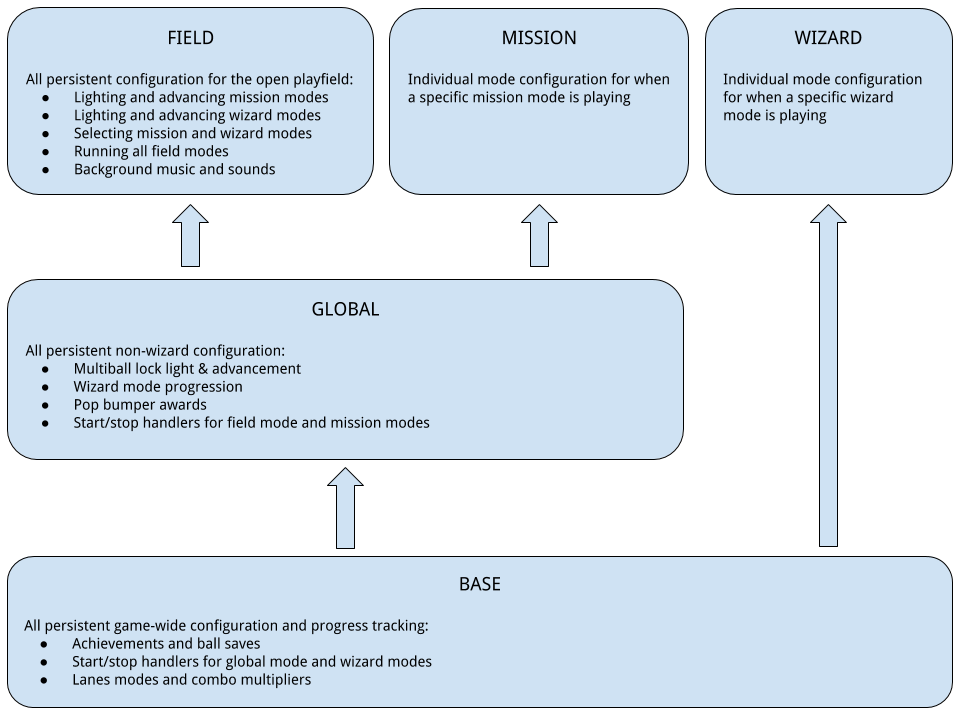
Field and Mission modes are mutually exclusive: the field mode stops when a mission mode starts, and starts again when the mission mode stops. The global mode runs throughout and manages this transition.
Global and Wizard modes are mutually exclusive: when a wizard mode starts the global mode stops (and with it, the field or any mission modes also stop), and global starts again when the wizard mode ends. Base mode runs throughout and manages this transition.
Starting and Stopping Layers
For a successful layering, each helper mode depends on some particular coding.
Field modes always run together, so the simplest way to manage them is to separate the various field mode behaviors into different yaml files and import all of them into the field helper mode. This keeps each file small while giving just a single mode to start and stop.
##! mode: field
# modes/field/config/field.yaml
mode:
start_events: start_mode_field
stop_events: stop_mode_field
config:
# add your mode parts here. For instance:
# - field_mission_qualifier_shots.yaml
# - field_miniwizard_qualifier_shots.yaml
# - field_chase_advancement.yaml
# - field_dropbank_special.yaml
Mission modes replace field mode, usually on their own but you may want to allow two or more missions to run concurrently. Giving every mission mode a few common event handlers allows the global mode to easily manage the transitions into and out of mission modes.
##! mode: trolls
# modes/trolls/config/trolls.yaml
mode:
start_events: start_mode_trolls
stop_events: stop_mode_trolls, stop_missions
events_when_started: mode_type_mission_started
events_when_stopped: mode_type_mission_stopped
Global mode can import global-specific config files to consolidate all persistent behavior (just like field mode), and uses special events to handle transitioning between field mode and mission modes. Global will automatically attempt to restart field when a mission mode stops, so we add a special handler: stop global mode when the ball ends, and only restart field mode if global isn't stopping.
##! mode: global
# modes/global/config/global.yaml
mode:
start_events: start_mode_global
stop_events: stop_mode_global, ball_will_end
config:
# add your configs here. For instance:
# - global_multiball_madness_light_and_lock.yaml
# - global_pop_bumpers.yaml
# - global_wizard_qualifier.yaml
event_player:
mode_global_started:
- start_mode_field
mode_global_will_stop:
- stop_mode_field
- stop_missions
mode_type_mission_started:
- stop_mode_field
mode_type_mission_stopped{not mode["global"].stopping}:
- start_mode_field
Wizard modes replace global, and use a special set of event handlers just like the mission modes.
##! mode: madness
# modes/madness/config/madness.yaml
mode:
start_events: start_mode_madness
stop_events: stop_mode_madness, stop_wizards
events_when_started: mode_type_wizard_started
events_when_stopped: mode_type_wizard_stopped
Base mode runs for the player's entire turn and includes special handlers to manage the transition between global mode and wizard modes. Just like with global restarting field, base mode restarts global mode when a wizard mode stops (unless base mode itself is stopping).
##! mode: base
# modes/base/config/base.yaml
event_player:
mode_base_started:
- start_mode_global
mode_base_will_stop:
- stop_mode_global
mode_type_wizard_started:
- stop_mode_global
mode_type_wizard_stopped{not mode["base"].stopping}:
- start_mode_global
Something missing or wrong? You can fix it!
This website is edited by people like you! Is something wrong or missing? Is something out of date, or can you explain it better?
Please help us! You can fix it yourself and be an official "open source" contributor!
It's easy! See our Beginner's guide to editing the docs.
Page navigation via the keyboard: < >
You can navigate this site via the keyboard. There are two modes:
General navigation, when search is not focused:
- F , S , / : open search dialog
- P , , : go to previous page
- N , . : go to next page
While using the search function:
- Down , Up : select next / previous result
- Esc , Tab : close search
- Enter : go to highlighted page in the results