Plunger lanes with no ball switch
Related Config File Sections:
Modern pinball machines have a switch in the plunger lane that tells the software that a ball is sitting in the plunger lane waiting to be plunged.
This document describes how you configure MPF to work with plunger lanes when the plunger lane has no switch which is active when a ball is sitting at the plunger. (This is common is older single-ball machines, including many EM and early solid state machines.)
Here's an example from a Gottlieb Big Shot
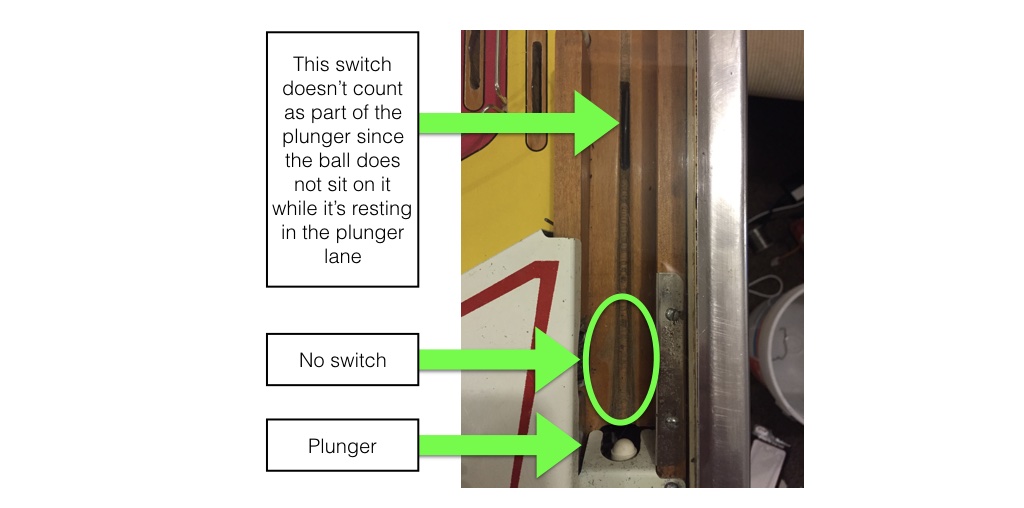
1. Configure your trough / ball drain
MPF's plunger lanes work hand-in-hand with the trough / ball drain devices. So if you haven't configured that yet, go back and do that now, then come back here and configure your plunger.
2. Understand that your plunger is not a ball device
Most pinball machines have a switch in the plunger lane which is used to tell MPF that there's a ball in the plunger waiting to be plunged.
However, this How To guide is for plunger lanes with no ball switch. (If your plunger lane has a ball switch, then follow the /game_logic/ball_saves/index guide instead.)
In machines where the plunger lane does not have a ball switch, that means that MPF has no idea whether a ball is in the plunger lane. That's totally fine, and MPF can support that no problem. However, in this case, you do not configure your plunger lane as a ball device!
Instead the plunger lane area is considered part playfield, so a ball in the plunger lane that's not sitting on a switch is just like any other area of the playfield where the ball might be rolling around while it's not on a switch.
3. Add the trough as default_source_device
Normally you would use your plunger device as source device for your
playfield. But since your plunger lane with no switch is not a ball
device, that means we have to go back to the trough ball device and use
it as source device. Therefore, you need to add your trough ball device
as default_source_device to your playfield to tell MPF that this ball
device is used to add a new ball into play.
To do that, add your trough device as default_source_device in the
default playfield, like this:
#! switches:
#! s_trough:
#! number: 2-6
#! ball_devices:
#! bd_trough:
#! ball_switches: s_trough
#! mechanical_eject: true
playfields:
playfield:
default_source_device: bd_trough
tags: default
Then when MPF needs to add a live ball into play, it will eject a ball from the trough and you're all set!
4. What happens if MPF starts with a ball in the plunger?
One of the downsides to not having a switch in the plunger lane is that MPF has no way of knowing if there's a ball in there. Throughout the ordinary course of operation, this is fine, because MPF "knows" that the trough ejected a ball, and it "knows" when the ball is on the playfield, so if the trough has ejected a ball and that ball hasn't yet entered the playfield, MPF can "assume" that ball is in the plunger lane.
However, what happens if MPF boots up from scratch and there's a ball in the plunger lane? In that case, the ball is not activating any switches, so MPF really has no idea if the ball is in the plunger line (which is fine) or if the ball is stuck somewhere on the playfield (which is not fine).
Help us write it!
This section is unwritten or needs an update or edit. Can you help write it? Get your name in lights and geeky pinball bragging rights! Hit the magic sparkly wand to the right of the title to see this page source on GitHub. Then add/edit and submit your change. It's easy!
5. Configuring the ball save timer
Be sure to set your ball save start event based on a tag from your
switches tagged with playfield_active rather than ball_starting or
your trough eject confirmation, since you don't want the timer to start
running when the ball is sitting in the plunger lane.
See the Ball Saves documentation for details.
What if it doesn't work?
Have a look at our troubleshooting guide for ball_devices.
Something missing or wrong? You can fix it!
This website is edited by people like you! Is something wrong or missing? Is something out of date, or can you explain it better?
Please help us! You can fix it yourself and be an official "open source" contributor!
It's easy! See our Beginner's guide to editing the docs.
Page navigation via the keyboard: < >
You can navigate this site via the keyboard. There are two modes:
General navigation, when search is not focused:
- F , S , / : open search dialog
- P , , : go to previous page
- N , . : go to next page
While using the search function:
- Down , Up : select next / previous result
- Esc , Tab : close search
- Enter : go to highlighted page in the results