Magnets
Related Config File Sections:
MPF supports the ability to control precise timing for magnets which you can use to grab and release balls. It also includes the ability to set timings to "fling" a ball by grabbing, releasing, then pulsing the magnet again.


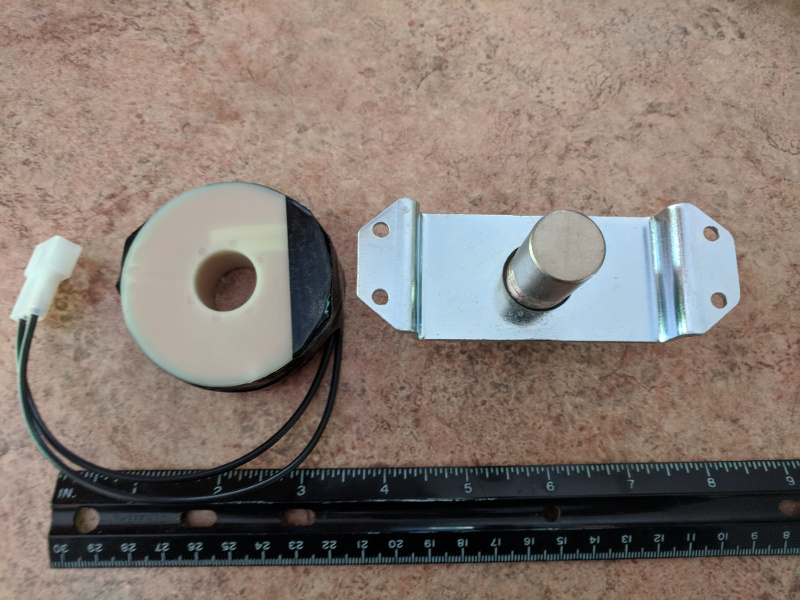
Video about magnets:
Hardware
Magnets are quite strong single wound coils and everything in the coils section also applies to them. Especially, the Strength and Current calculations apply to them. Expect a resistance in the range of 2 to 10 ohms for a magnet coil.
Connecting Magnets
Please refer to the Connecting Coils section for single wound coils.
If you do not have a diode on your magnet we recommend to add one. Magnets are strong coils and they can easily fry your driver board otherwise.
Magnets often got a thermal fuse soldered inline to the connectors. Those should not limit you in any way.
Part Numbers
Assemblies:
- PBL-100-0007-00 (with 511-5065-ND coil)
Coils:
- 20-10197
- 20-9247
- 511-5065-ND
- 90-5064-02
- A-15685
Dedicated driver boards:
You can use a board such as 520-5068-01 to connect up to three drivers
to four logic level outputs (3 inputs + 1 clock). The board contains
FETs with flyback diode and a logic buffer for further protection.
Config
This is an example:
coils:
magnet_coil:
number:
default_pulse_ms: 100
default_hold_power: 0.375
switches:
grab_switch:
number:
magnets:
magnet:
magnet_coil: magnet_coil
grab_switch: grab_switch
release_ball_events: magnet_release
fling_ball_events: magnet_fling
Monitorable Properties
For
dynamic values and
conditional events, the prefix for magnets is device.magnets.(name).
active
: Boolean (true/false) as to whether this magnet is actively on and in the powered state.
enabled
: Boolean (true/false) which shows whether this ball hold is enabled.
Related How To guides
/events/magnet_magnet_flinged_ball
Related Events
- magnet_(name)_grabbing_ball
- magnet_(name)_grabbed_ball
- magnet_(name)_releasing_ball
- magnet_(name)_released_ball
- magnet_(name)_flinging_ball
Something missing or wrong? You can fix it!
This website is edited by people like you! Is something wrong or missing? Is something out of date, or can you explain it better?
Please help us! You can fix it yourself and be an official "open source" contributor!
It's easy! See our Beginner's guide to editing the docs.
Page navigation via the keyboard: < >
You can navigate this site via the keyboard. There are two modes:
General navigation, when search is not focused:
- F , S , / : open search dialog
- P , , : go to previous page
- N , . : go to next page
While using the search function:
- Down , Up : select next / previous result
- Esc , Tab : close search
- Enter : go to highlighted page in the results