Steppers on a PD-LED (P-ROC/P3-ROC)
Related Config File Sections:
Starting with PD-LED v3 you can configure up to two steppers on a PD-LED. You need an additional cheap external stepper driver to drive the load of the stepper. Those are sold for a few bucks as StepStick or DRV8825 on amazon, ebay, aliexpress or similar platforms.
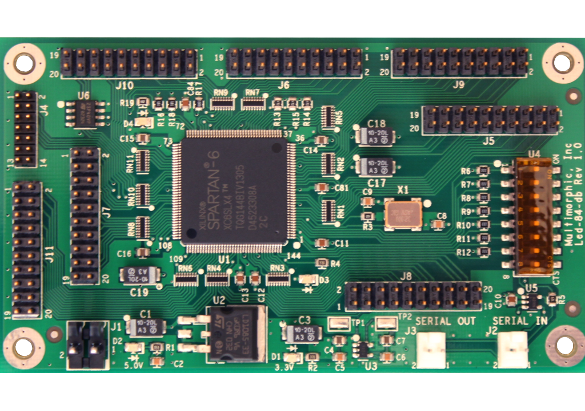
To enable steppers you need to configure your PD-LED board in your
p_roc section. Assuming your PD-LED has the ID 4 you can use the
following config to enable and define two steppers:
p_roc:
pd_led_boards:
4:
use_stepper_0: true
use_stepper_1: true
# stepper_speed: 13524 # uncomment to tune the speed
switches:
s_stepper_4_0_home:
number: A4-B0-0
s_stepper_4_1_home:
number: A4-B0-1
steppers:
stepper_4_0:
number: 4-0
homing_mode: switch
homing_switch: s_stepper_4_0_home
stepper_4_1:
number: 4-1
homing_mode: switch
homing_switch: s_stepper_4_1_home
The number of your stepper has to be id_of_your_ped_led-number. In
this case 4-0 and 4-1 for the first and second stepper on PD-LED 4.
Every stepper needs a homing switch so MPF can home it at startup. You
will not be able to use LED 75 to LED 80 on the PD-LED when enabling
both steppers.
You might have to fine-tune the stepper_speed setting to your
steppers. Increasing the value will reduce the speed of your steppers.
You should hook up your steppers to an external power source and not draw that power from the PD-LED. However, make sure to connect the ground of your power supply. See Voltages and Power for details. Connect those stepper drivers as described in How to use Step Stick Steppers in MPF (but use the PD-LED outputs).
Overview video about steppers:
What if it did not work?
Have a look at our troubleshooting guide for the P/P3-Roc.
Something missing or wrong? You can fix it!
This website is edited by people like you! Is something wrong or missing? Is something out of date, or can you explain it better?
Please help us! You can fix it yourself and be an official "open source" contributor!
It's easy! See our Beginner's guide to editing the docs.
Page navigation via the keyboard: < >
You can navigate this site via the keyboard. There are two modes:
General navigation, when search is not focused:
- F , S , / : open search dialog
- P , , : go to previous page
- N , . : go to next page
While using the search function:
- Down , Up : select next / previous result
- Esc , Tab : close search
- Enter : go to highlighted page in the results