How to configure a multiplayer display
This is an example walkthrough of creating a "score" slide that dynamically adjusts as additional players are added to the game, and displays custom player variables in addition to ball number and score.
1. Game Modes vs Player Modes
Unlike most events in MPF, adding players can occur both during a player's turn and prior to it, so it's a good idea to run your base slide as part of the "game" mode rather than inside a player-specific mode. This is easy to do by creating a mode folder and config file for the game mode, which MPF will automatically append to the default game configuration. You do not need to add any mode start/stop events to game.yaml, as those are all taken care of internally.
2. Create a base "single_player" slide in game.yaml
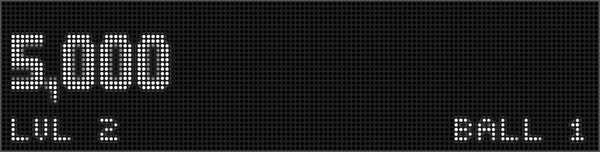
We'll start by creating the default single-player slide and showing it when the game starts, which will always be single-player because a second player can't be added until after the game starts.
We'll create each element of this slide as a separate widget, so we can remove different pieces one-by-one as the number of players increases. In this example, we have a large score for the current player, show the player's custom-variable "level" in the lower-left, and their current ball number in the lower-right
slides:
base_slide: []
slide_player:
single_player_ball_started: base_slide
widgets:
base_score_widget:
- type: text
text: (score)
base_level_widget:
- type: text
text: LVL (player|level)
base_ball_widget:
- type: text
text: BALL (ball)
widget_player:
# First event, before additional players have a chance to enter
game_started:
base_score_widget:
slide: base_slide
base_level_widget:
slide: base_slide
base_ball_widget:
slide: base_slide
##! test
#! start_game
#! advance_time_and_run .1
#! assert_text_on_top_slide "0"
#! assert_text_on_top_slide "LVL 0"
#! assert_text_on_top_slide "BALL 1"
This is all we need to have a nice single-player slide that shows the score, the ball, and a custom game-specific player variable.
3. Add a Second Player
With the addition of a second player we'll shrink the main score down a little, and show a small player_1 indicator in the upper-left and a player_2 indicator in the upper-right. Because the current player's score is already shown in the middle, in this example we'll show another player variable (in this case, the player's name) where their score normally is.

The _multi_player_ball_started event happens when a player's turn starts and there are multiple players in the game, so this will show our multiplayer slide at the beginning of every ball.
The _multiplayer_game event happens as soon as a second player is added, so we use it to swap the slides if player_2 joins after player_1 has already started their turn.
Because the "game" mode exists between player turns, its slides can interfere with other slide behavior (e.g. bonus slides and start/end of turn slides). We'll keep it clean and manually clear the score slide at the end of each ball.
slides:
base_slide:
- type: text
text: "Single Player Game"
multiplayer_slide:
- type: text
text: "Multiplayer Player Game"
slide_player:
single_player_ball_started: base_slide
multi_player_ball_started: multiplayer_slide
# If a second player joins during player1's turn, swap base_slide for multiplayer_slide
multiplayer_game:
base_slide:
action: remove
multiplayer_slide:
action: play
ball_will_end:
base_slide:
action: remove
multiplayer_slide:
action: remove
##! test
#! start_game
#! advance_time_and_run .1
#! assert_text_on_top_slide "Single Player Game"
#! add_player
#! advance_time_and_run .1
#! assert_text_on_top_slide "Multiplayer Player Game"
With only two players, we can keep the "level" and "ball" widgets in the bottom left and right corners. We want to add the player_1 and player_2 widgets in the upper corners, and swap out the big "base_score_widget" for the slightly smaller "mp_score_widget" one:
widget_player:
{ ... game_started: ... }
# Player 2 has entered the game
player_added{num==2}:
mp_score_widget:
slide: multiplayer_slide
base_level_widget:
slide: multiplayer_slide
base_ball_widget:
slide: multiplayer_slide
# Start with player1 name and player2 score
mp_name_widget_player_1:
slide: multiplayer_slide
mp_score_widget_player_2:
slide: multiplayer_slide
widgets:
{ ... base_widgets ... }
mp_score_widget:
- type: text
text: (score)
style: score_style_multiplayer
# Player 1 score, for when they're not playing
mp_score_widget_player_1:
- type: text
text: (player1|score)
style: mp_player_1
# Player 2 score, for when they're not playing
mp_score_widget_player_2:
- type: text
text: (player2|score)
style: mp_player_2
# Player 1 custom variable, for when they are playing
mp_name_widget_player_1:
- type: text
text: (machine|last_career_player_1)
style: mp_player_1
# Player 2 custom variable, for when they are playing
mp_name_widget_player_2:
- type: text
text: (machine|last_career_player_2)
style: mp_player_2
4. Adding a third and fourth player
Since the multiplayer slide is already being shown, adding player_3 and player_4 is as easy as swapping out the "level" and "ball" widgets for player scores.
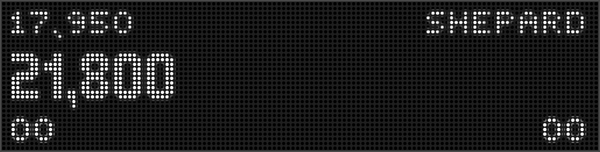
widget_player:
{ ... single and player_2 widget_player ... }
# Player 3 has entered the game
player_added{num==3}:
mp_score_widget_player_3:
slide: multiplayer_slide
# Remove the "Level" widget and place the player3 score
base_level_widget:
action: remove
slide: multiplayer_slide
# Player 4 has entered the game
player_added{num==4}:
mp_score_widget_player_4:
slide: multiplayer_slide
# Remove the "Ball" widget and place the player4 score
base_ball_widget:
action: remove
slide: multiplayer_slide
widgets:
{ ... single and player_2 widgets .. }
mp_score_widget_player_3:
- type: text
text: (player3|score)
style: mp_player_3
mp_score_widget_player_4:
- type: text
text: (player4|score)
style: mp_player_4
mp_name_widget_player_3:
- type: text
text: (machine|last_career_player_3)
style: mp_player_3
mp_name_widget_player_4:
- type: text
text: (machine|last_career_player_4)
style: mp_player_4
5. Turn-by-turn display changes
It's nice showing a custom player variable for the current player during their turn, but we want to swap out that widget for their score after their turn ends.
Because we don't know how many players there will be, it's not safe to use the next player's turn to reset the previous player's widget. Instead, we set each player's custom variable widget at the start of their turn and reset their score widget at the end of their turn.
widget_player:
{ ... base and multi-player widgets ...}
# Player Turns: Swap scores -> names when turn starts, revert when turn ends
player_turn_started{number==1}:
mp_score_widget_player_1:
action: remove
mp_name_widget_player_1:
slide: multiplayer_slide
player_turn_ended{number==1}:
mp_score_widget_player_1:
slide: multiplayer_slide
mp_name_widget_player_1:
action: remove
player_turn_started{number==2}:
mp_score_widget_player_2:
action: remove
mp_name_widget_player_2:
slide: multiplayer_slide
player_turn_ended{number==2}:
mp_score_widget_player_2:
slide: multiplayer_slide
mp_name_widget_player_2:
action: remove
player_turn_started{number==3}:
mp_score_widget_player_3:
action: remove
mp_name_widget_player_3:
slide: multiplayer_slide
player_turn_ended{number==3}:
mp_score_widget_player_3:
slide: multiplayer_slide
mp_name_widget_player_3:
action: remove
player_turn_started{number==4}:
mp_score_widget_player_4:
action: remove
mp_name_widget_player_4:
slide: multiplayer_slide
player_turn_ended{number==4}:
mp_score_widget_player_4:
slide: multiplayer_slide
mp_name_widget_player_4:
action: remove
Something missing or wrong? You can fix it!
This website is edited by people like you! Is something wrong or missing? Is something out of date, or can you explain it better?
Please help us! You can fix it yourself and be an official "open source" contributor!
It's easy! See our Beginner's guide to editing the docs.
Page navigation via the keyboard: < >
You can navigate this site via the keyboard. There are two modes:
General navigation, when search is not focused:
- F , S , / : open search dialog
- P , , : go to previous page
- N , . : go to next page
While using the search function:
- Down , Up : select next / previous result
- Esc , Tab : close search
- Enter : go to highlighted page in the results