Service Mode
Service Mode is an important part of a pinball machine that provides an interface that allows the user to perform a number of important operations to their machine. MPF provides a comprehensive base set of service mode features, that can be extended if required.
The structure of the built-in Service Mode is as follows:
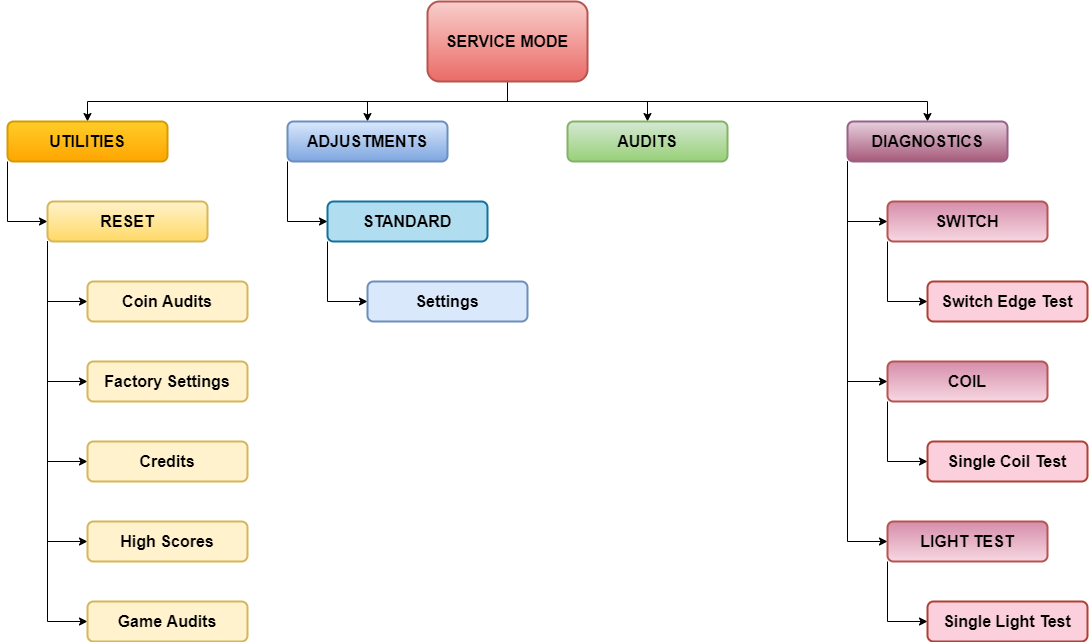
Utilities
MPF provides a Reset function that allows you to provide a set of
standard functions to the user to reset certain elements of the game,
such as High Scores, Audits and Earnings. This menu option is available
from the service_menu_selected event with the label Utilities Menu.
Utilities has the following sub menus:
Coin Audits
Resets all counters for earnings data. All counters will be reset to
zero in earnings.yaml in the /data subfolder of your game.
Factory Reset
Resets the value of all of your machine variables in your
machine_vars.yaml file in the /data subfolder of your game to the
initial_value if the persist: true setting is configured for that
variable.
Credits
Resets the value of the credit_units machine variable in your
machine_vars.yaml file in the /data subfolder of your game to zero.
High Scores (HSTD)
Resets all values for game scores that are being monitored as configured
in the categories: section of your high_score.yaml mode
configuration. All scores stored in the high_scores.yaml file in the
/data subfolder of your game will be reset to teh defaults: section
of your high_score.yaml mode configuration.
Game Audits
Resets all counters for game elements that are being audited as
configured in the auditor: section of your game configuration. All
counters will be reset to zero in audits.yaml in the /data subfolder
of your game.
Adjustments
MPF provides an Adjustments function that presents all of your
configured game variables in the Settings section to the user to
modify certain elements of the game. This menu option is available from
the service_menu_selected event with the label Adjustments Menu.
Audits
(To be completed)
Diagnostics
MPF provides a Diagnostics function that allows the user to test
hardware elements of the game such as switches, lights and coils. This
menu option is available from the service_menu_selected event with the
label Diagnostics Menu.
Something missing or wrong? You can fix it!
This website is edited by people like you! Is something wrong or missing? Is something out of date, or can you explain it better?
Please help us! You can fix it yourself and be an official "open source" contributor!
It's easy! See our Beginner's guide to editing the docs.
Page navigation via the keyboard: < >
You can navigate this site via the keyboard. There are two modes:
General navigation, when search is not focused:
- F , S , / : open search dialog
- P , , : go to previous page
- N , . : go to next page
While using the search function:
- Down , Up : select next / previous result
- Esc , Tab : close search
- Enter : go to highlighted page in the results