Ellipse Widget
The ellipse widget is used to draw a solid ellipse (including circles) on a slide.
It can also be used to draw "wedges" (pie slices) or ellipses with sections missing (like Pac Man).
Note that ellipses are always solid. If you want an elliptical outline, use the Bezier Curve Widget.
Here's an example:
#config_version=5
slide_player:
mc_ready:
ellipse_example:
- type: ellipse
x: 200
y: 200
width: 200
height: 200
color: blue
angle_start: 0
angle_end: 90
- type: ellipse
x: 400
y: 300
width: 400
height: 200
color: yellow
segments: 8
- type: ellipse
x: 600
y: 500
width: 400
height: 300
color: red
angle_start: 200
angle_end: 300
- type: ellipse
x: 700
y: 200
width: 90
height: 300
color: lime
And the result:
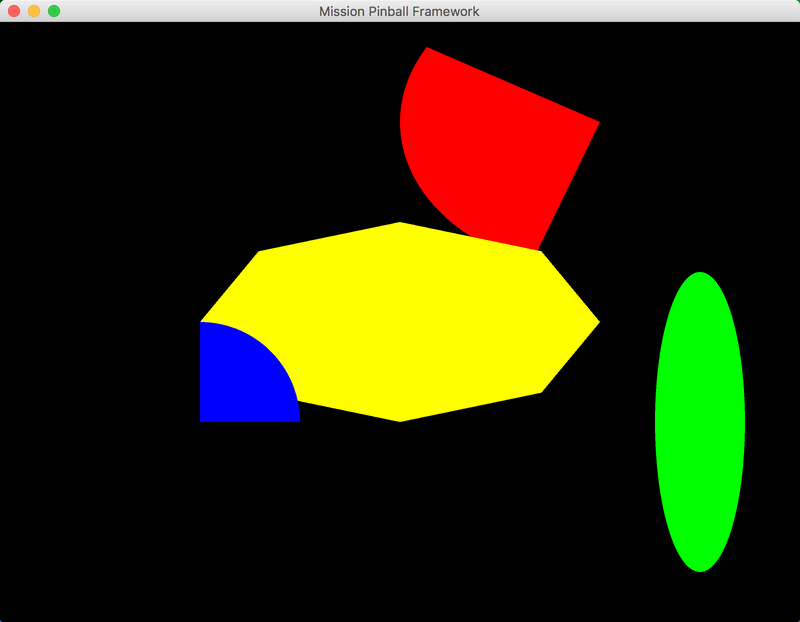
Settings
width:
height:
segments:
angle_start:
angle_end:
Note
Ellipse widgets also have "common" widget settings for position, opacity, animations, color, style, etc. Those are not listed here, but are instead covered in common widget settings page.
Also remember that all widget settings can be controlled via widget styles, rather than you having to set every setting on every widget.
The following ellipse widget settings may be
animated:
x:, y:, width:, position:, height:, size:, color:,
angle_start:, angle_end:, opacity:, rotation:, and scale:.
type: ellipse
Tells MPF that this is an ellipse widget. This setting is required when using ellipse widgets.
width:
The width (in pixels) of this ellipse. This setting is required.
The width: and height: settings set the bounding box that the
ellipse will be drawn in. If you want a circle, set the width and height
to be the same.
height:
The height (in pixels) of this ellipse. This setting is required.
segments:
The number of segments that will make up the ellipse. More segments will create a smoother edge, but depending on the size of your display and the size of the ellipse, you might not see much of a difference.
The default is 180.
angle_start:
The angle, between 0-360, where the ellipse will start. The default is
0.
angle_end:
The angle, between 0-360, where the ellipse will start. The default is
360.
Note that a start angle of 0 and an end angle of 360 will create a complete solid ellipse.
Something missing or wrong? You can fix it!
This website is edited by people like you! Is something wrong or missing? Is something out of date, or can you explain it better?
Please help us! You can fix it yourself and be an official "open source" contributor!
It's easy! See our Beginner's guide to editing the docs.
Page navigation via the keyboard: < >
You can navigate this site via the keyboard. There are two modes:
General navigation, when search is not focused:
- F , S , / : open search dialog
- P , , : go to previous page
- N , . : go to next page
While using the search function:
- Down , Up : select next / previous result
- Esc , Tab : close search
- Enter : go to highlighted page in the results