Easing config
---
Config file for the easing GIF
In case you're wondering how we created the easing GIF files, here are the complete MPF machine config for them.
First, here's the GIF where we set the easing for the x (horizontal position) property and move them left and right:
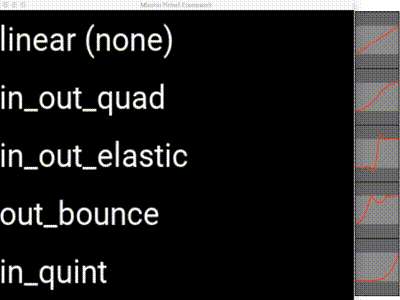
Note
If you're viewing the PDF version of these docs, you won't see the GIFs since they're animated. You can view the docs online to see them.
In order to run this example, you do not need to run the MPF core engine, just the MC. So name this file config.yaml and put it in a config folder, and then run:
mpf mc
Note that the graphs with the red lines on the right are not part of this config, but it wouldn't be hard to add them.
Basically this file just creates a single display with a single slide with five text widgets, sets up the animations for them, and then has a slide_player entry to show that slide on the init_done event which is posted by the media controller once it's ready to show slides. (That's why we don't need the MPF core engine to run this example.)
# config_version=5
displays:
default:
width: 400
height: 300
slides:
slide1:
- type: text
text: linear (none)
y: 90%
font_size: 35
animations:
show_slide:
- property: x
value: 205
duration: 1s
easing: linear
- property: x
value: 0
duration: 1s
easing: linear
repeat: true
- type: text
text: in_out_quad
y: 70%
font_size: 35
animations:
show_slide:
- property: x
value: 215
duration: 1s
easing: in_out_quad
- property: x
value: 0
duration: 1s
easing: in_out_quad
repeat: true
- type: text
text: in_out_elastic
y: 50%
font_size: 35
animations:
show_slide:
- property: x
value: 185
duration: 1s
easing: in_out_elastic
- property: x
value: 0
duration: 1s
easing: in_out_elastic
repeat: true
- type: text
text: out_bounce
y: 30%
font_size: 35
animations:
show_slide:
- property: x
value: 220
duration: 1s
easing: out_bounce
- property: x
value: 0
duration: 1s
easing: out_bounce
repeat: true
- type: text
text: in_quint
y: 10%
font_size: 35
animations:
show_slide:
- property: x
value: 275
duration: 1s
easing: in_quint
- property: x
value: 0
duration: 1s
easing: in_quint
repeat: true
slide_player:
init_done: slide1
And here's the example where we animate the opacity:
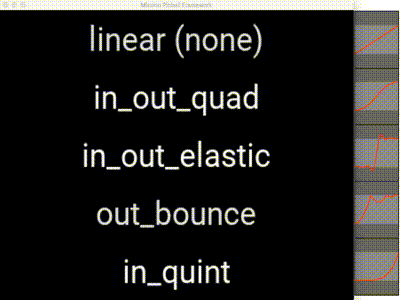
# config_version=5
displays:
default:
width: 400
height: 300
slides:
slide1:
- type: text
text: linear (none)
y: 90%
font_size: 35
animations:
show_slide:
- property: opacity
value: 1
duration: 1s
easing: linear
- property: opacity
value: 0
duration: 1s
easing: linear
repeat: true
- type: text
text: in_out_quad
y: 70%
font_size: 35
animations:
show_slide:
- property: opacity
value: 1
duration: 1s
easing: in_out_quad
- property: opacity
value: 0
duration: 1s
easing: in_out_quad
repeat: true
- type: text
text: in_out_elastic
y: 50%
font_size: 35
animations:
show_slide:
- property: opacity
value: 1
duration: 1s
easing: in_out_elastic
- property: opacity
value: 0
duration: 1s
easing: in_out_elastic
repeat: true
- type: text
text: out_bounce
y: 30%
font_size: 35
animations:
show_slide:
- property: opacity
value: 1
duration: 1s
easing: out_bounce
- property: opacity
value: 0
duration: 1s
easing: out_bounce
repeat: true
- type: text
text: in_quint
y: 10%
font_size: 35
animations:
show_slide:
- property: opacity
value: 1
duration: 1s
easing: in_quint
- property: opacity
value: 0
duration: 1s
easing: in_quint
repeat: true
slide_player:
init_done: slide1
Something missing or wrong? You can fix it!
This website is edited by people like you! Is something wrong or missing? Is something out of date, or can you explain it better?
Please help us! You can fix it yourself and be an official "open source" contributor!
It's easy! See our Beginner's guide to editing the docs.
Page navigation via the keyboard: < >
You can navigate this site via the keyboard. There are two modes:
General navigation, when search is not focused:
- F , S , / : open search dialog
- P , , : go to previous page
- N , . : go to next page
While using the search function:
- Down , Up : select next / previous result
- Esc , Tab : close search
- Enter : go to highlighted page in the results