Using the MPF Language Server in Your IDE to Edit Configs
The MPF language service implements the language server protocol (LSP) to bring syntax highlighting, auto completion, diagnostics and more to numerous IDEs (and not just to one of them). Your IDE most likely supports LSP either directly or via a plugin. Even some text editors (such as Sublime) support LSP.
You can also follow our video about the perfect IDE setup:
Features
The MPF language server helps you to efficiently write MPF config. In the following you find a selection of the features.
Context Help
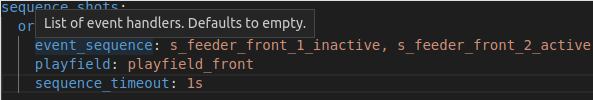
Hover over a setting and the LSP will give you context about the type. In the future this will also show you the documentation entry about this setting.
Error Highlighting
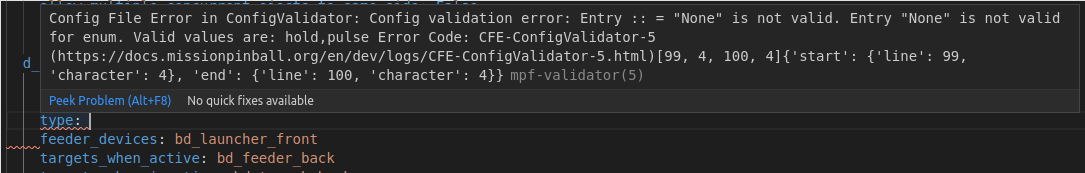
Auto Completion
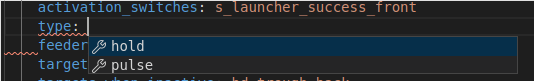
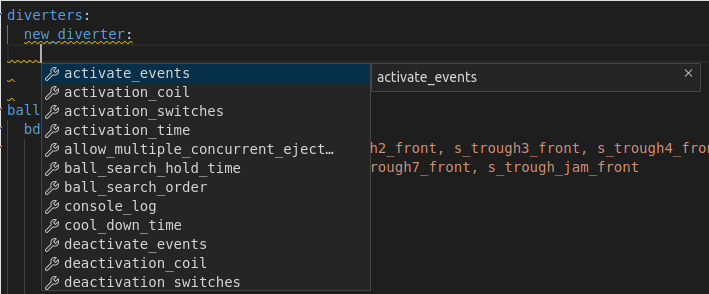
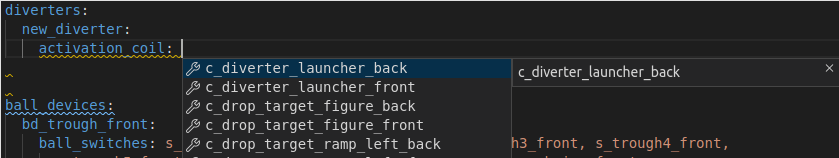
Go To Definition
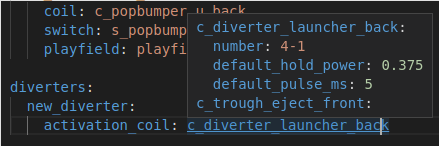
Installation
See the Language Server Documentation for now.
Something missing or wrong? You can fix it!
This website is edited by people like you! Is something wrong or missing? Is something out of date, or can you explain it better?
Please help us! You can fix it yourself and be an official "open source" contributor!
It's easy! See our Beginner's guide to editing the docs.
Page navigation via the keyboard: < >
You can navigate this site via the keyboard. There are two modes:
General navigation, when search is not focused:
- F , S , / : open search dialog
- P , , : go to previous page
- N , . : go to next page
While using the search function:
- Down , Up : select next / previous result
- Esc , Tab : close search
- Enter : go to highlighted page in the results