How to install P-ROC / P3-ROC drivers on Windows (64-bit)
This guide explains how to install the USB drivers for the P-ROC or P3-ROC on 64-bit Windows (x64).
1. Download and install the FTDI drivers
The P-ROC and P3-ROC boards use a chip from a company called "FTDI Chip" to handle the USB communication, so you need to install the FTDI driver so Windows can properly see the device when you plug it in.
You can download the latest version from here:
http://www.ftdichip.com/Drivers/D2XX.htm
Here's a screen shot of the download section of that page. Note that the actual version number of the driver might be newer that the screen shot below. That should be ok.
Download and run the setup executable from the "1" link in the screen shot.
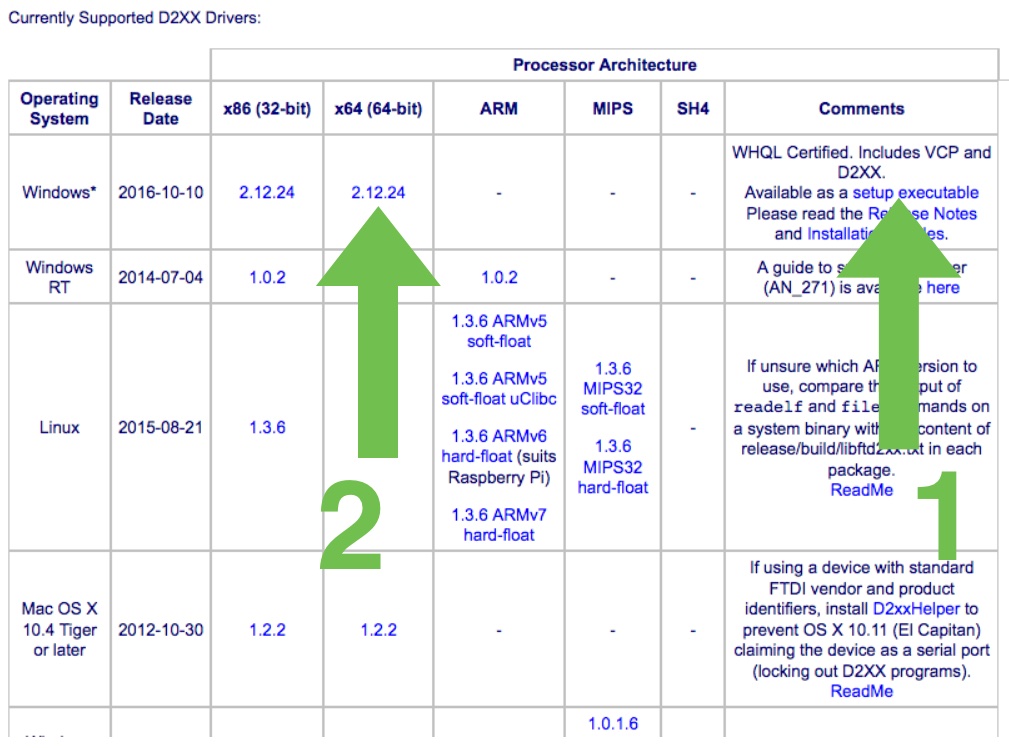
2. Now download and unzip the other package
Next you need to download the other package (from the "2" link in the screen shot) which is a zip file.
Unzip it and find the file called ftd2xx64.dll. (Probably in the
amd64 folder.)
Copy it to C:\Windows\System32
Rename it from ftd2xx64.dll to ftd2xx.dll
Now MPF will be able to communicate with the P-ROC or P3-ROC.
Continue on with the How to configure MPF for the P-ROC/P3-ROC platform documentation to finish your MPF configuration for the P-ROC/P3-ROC.
3. Install Visual C++ Redistributable for Visual Studio 2019
You might already have those but in case you do not install Visual C++ Redistributable for Visual Studio 2019 (64-bit).
What if it did not work?
MPF is erroring out on start-up? Cannot connect to your P/P3-Roc? Have a look at the troubleshooting guide for P/P3-Roc.
Something missing or wrong? You can fix it!
This website is edited by people like you! Is something wrong or missing? Is something out of date, or can you explain it better?
Please help us! You can fix it yourself and be an official "open source" contributor!
It's easy! See our Beginner's guide to editing the docs.
Page navigation via the keyboard: < >
You can navigate this site via the keyboard. There are two modes:
General navigation, when search is not focused:
- F , S , / : open search dialog
- P , , : go to previous page
- N , . : go to next page
While using the search function:
- Down , Up : select next / previous result
- Esc , Tab : close search
- Enter : go to highlighted page in the results