Ball Devices
Related Config File Sections:
A ball device is any physical thing in a pinball machine which is able to hold (i.e. "capture") a ball and then release it. (Either automatically or based on some action by the player.) Examples of ball devices include the trough, the plunger lane, VUKs, poppers, playfield locks, etc.---basically anything that can hold a ball. (Even the playfield is technically a ball device since balls rolling around are "in" the playfield device.)
Ball devices are usually made up of switches (which are typically used to count how many balls the ball device has) and coils (which are typically used to eject a ball from a device.) Most games have several ball devices. At a minimum they'll have the device that holds the ball when it drains and the playfield.
Ball devices are probably the most important element of MPF (because no one likes it when a machine gets confused about where the balls are) and something we've spent a lot of time on. They work hand-in-hand with MPF's Ball Controller to keep track of where all the balls are at any given time.
In MPF, ball devices are implemented as finite state machines.
Each ball device is responsible for managing its own state, which can be:
- idle
- missing_balls
- waiting_for_ball
- waiting_for_ball_mechanical
- ball_left
- wait_for_eject
- ejecting
- failed_eject
- eject_confirmed
Here's a diagram which shows the relationships between the various states. A device can only transition from its current state to one of the states an arrow is connected to.
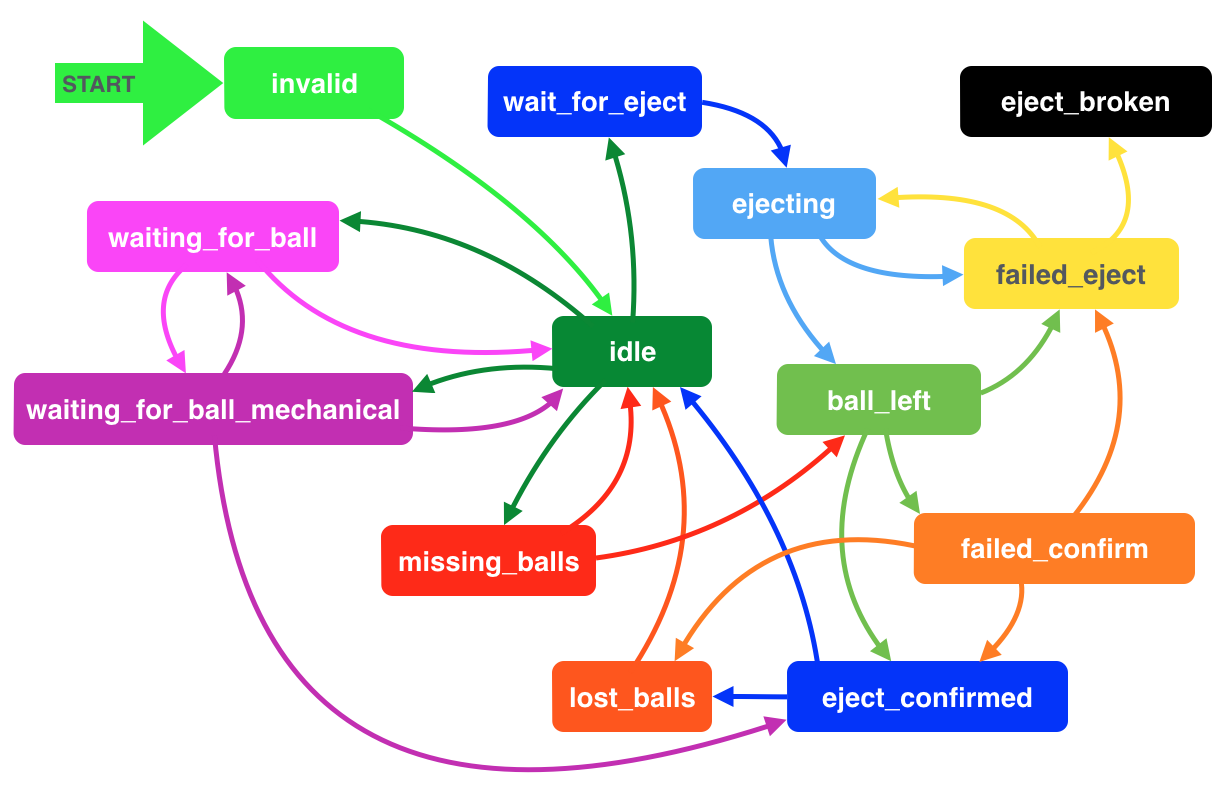
When you configure ball devices in MPF, you configure the list of other devices that a ball device can eject to. This allows MPF to have an understanding of the "chain" of devices and enables it to route balls to where they need to go. (Diverters also figure into this chain, meaning MPF can ensure that diverters are set properly as it's routing balls around.)
Here's a simplified example of how the "chain" of ball devices works:
A simple modern machine would have a minimum of three ball devices:
- The trough
- The plunger lane
- The playfield (remember in MPF, the playfield is technically a ball device)
When you configure your ball devices, the trough is configured so that the plunger lane is its eject target, the plunger lane is configured with the playfield as its eject target, and the playfield is configured to know that it drains into the trough. So you have a complete loop of devices.
This means that, for example, if the playfield wants another ball (like for a multiball), MPF knows that the playfield gets balls from the plunger lane, and if the plunger lane doesn't have a ball, MPF knows that the plunger lane can get a ball from the trough.
Pretty cool!
Of course in a real machine, you'll have a lot more than the three ball devices listed above.
Picking a random machine as an example, Judge Dredd has eight(!) ball devices:
- The trough
- The right plunger lane
- The left plunger lane
- The Sniper VUK
- The Hall of Justice VUK
- The Deadworld orbit thingy
- The crane
- The playfield
MPF keeps track of how many balls are in each ball device at all times, and it knows which devices are in the process of ejecting (and which target devices they're ejecting to), so it also knows if balls get stuck along the way.
Ball devices support all sorts of settings and events. You can also configure counting delays to account for balls bouncing around before they settle, you can specify how devices confirm that balls have successfully ejected, as well as dozens of other options that allow MPF to support every known type of device in every pinball machine ever created. (Seriously.)
Video on ball tracking in MPF:
Monitorable Properties
For
dynamic values and
conditional events, the prefix for ball devices is
device.ball_devices.(name).
available_balls:
Number of balls that are available to be ejected. This differs from balls since it's possible that this device could have balls that are being used for some other eject, and thus not available.
state:
What state this device is in.
balls:
How many balls this device is currently holding.
Related How To guides
- How to configure a modern trough with opto switches
- How to configure a modern trough with mechanical switches
- How to configure an older style trough with two coils and
- How to configure an older style trough with two coils and only
Related Events
- balldevice_(name)_ball_eject_attempt
- balldevice_(name)_ball_eject_failed
- balldevice_(name)_ejecting_ball
- balldevice_(name)_ball_eject_success
- balldevice_(name)_broken
- balldevice_(name)_ball_count_changed
- balldevice_captured_from_(captures_from)
- balldevice_(name)_ball_enter
- balldevice_(name)_ball_entered
- balldevice_(name)_ball_missing
- balldevice_ball_missing
- balldevice_balls_available
Something missing or wrong? You can fix it!
This website is edited by people like you! Is something wrong or missing? Is something out of date, or can you explain it better?
Please help us! You can fix it yourself and be an official "open source" contributor!
It's easy! See our Beginner's guide to editing the docs.
Page navigation via the keyboard: < >
You can navigate this site via the keyboard. There are two modes:
General navigation, when search is not focused:
- F , S , / : open search dialog
- P , , : go to previous page
- N , . : go to next page
While using the search function:
- Down , Up : select next / previous result
- Esc , Tab : close search
- Enter : go to highlighted page in the results