"Lights" versus "LEDs" (Some LEDs are lights!)
In MPF 0.33 and earlier not all LEDs had to be configured as LEDs. This
changed in 0.50+ where all lights, GIs and matrix_lights were unified as
lights. The distinction is now only the subtype in the
lights config.
Taking a step back. There are two types of lighting systems in pinball machines: lamp matrices and direct-connected LEDs. All commercial pinball machines from about 1979 through 2012 (give or take) used lamp matrices (typically with 8 rows and 8 columns of lights). Historically these were used with incandescent light bulbs, (#44, #555, etc.).
However, in more recent years various manufacturers have released LED "replacement" bulbs that fit the old-style sockets but that are actually LEDs. If your machine uses a lamp matrix, then you will add your lights (whether they're LEDs or incandescent) as lights with subtype matrix in your machine config. You'll do this even if you have LED bulbs in your lamp matrix.
Alternately, if you have directly-controlled LEDs (i.e. no lamp matrix),
whether single color or RGB, then you'll configure them as
subtype led in the lights: section of your config.
The following diagram shows the different types. An easy way to tell is if your lights or LEDs have mini bayonet or mini wedge bases, they're Matrix Lights, and everything else is LEDs:
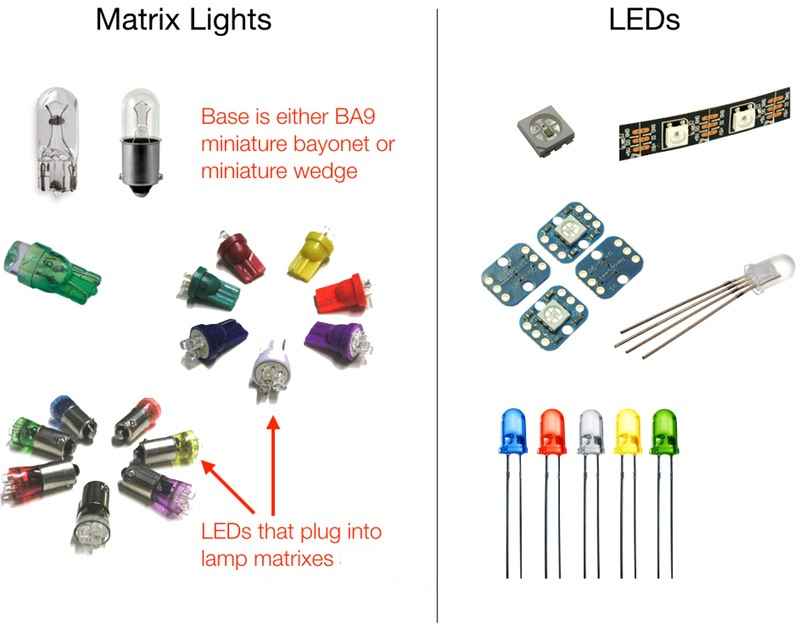
Note that it's possible that you'll have both matrix lights and direct connected LEDs in the same machine. For example, maybe you're writing code for an existing WPC machine and you'll use the existing matrix lights as they are while also adding new direct connected LEDs for some new toys.
Something missing or wrong? You can fix it!
This website is edited by people like you! Is something wrong or missing? Is something out of date, or can you explain it better?
Please help us! You can fix it yourself and be an official "open source" contributor!
It's easy! See our Beginner's guide to editing the docs.
Page navigation via the keyboard: < >
You can navigate this site via the keyboard. There are two modes:
General navigation, when search is not focused:
- F , S , / : open search dialog
- P , , : go to previous page
- N , . : go to next page
While using the search function:
- Down , Up : select next / previous result
- Esc , Tab : close search
- Enter : go to highlighted page in the results