Ducking
Ducking is an audio effect that lowers the level of one audio signal based upon the level of another audio signal (one sound "ducks" out of the way of another). It is used to allow particular sounds to be heard more clearly when there is other audio playing at the same time. In the context of a pinball machine, a common use of ducking is to lower the volume of the background music while an important callout is played (such as "Extra Ball!") and then return the volume when the callout is finished. When done professionally, you should not really be able to notice that the music volume is being lowered, but you'll be able to hear the callout prominently.
By default ducking is not enabled for any sounds in MPF. Ducking settings can be optionally set for each sound asset in the machine. To best illustrate ducking and its parameters, here is a diagram:
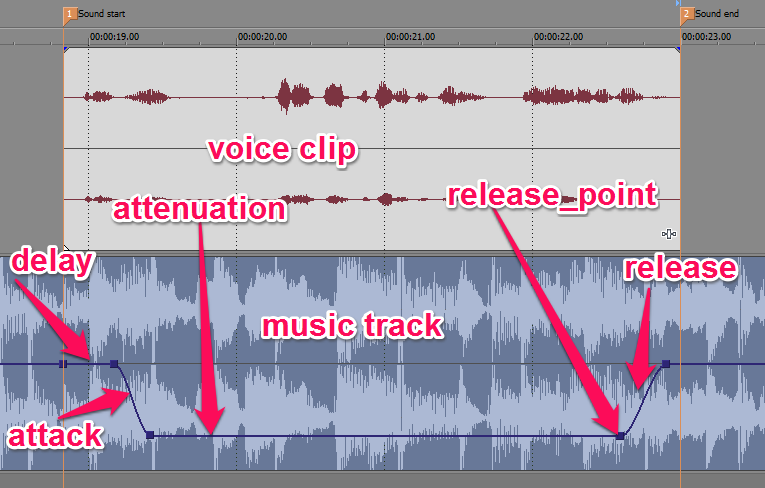
The voice clip in the top track of the diagram illustrates a callout that we wish to add ducking settings to. The bottom track is playing music. The following parameters control the ducking behavior of the voice clip:
target- The track name to apply the ducking to when the sound is played. In the example above the music track is the target.delay- The duration to delay after the sound starts playing before ducking starts. This value may be specified as a time string or a number of samples.attack- The duration of the period over which the ducking starts until it reaches its maximum attenuation (attack stage). This value may be specified as a time string or a number of samples.attenuation- The attenuation (gain) to apply to the target track while ducking. This controls how quiet to make the target track while the sound is playing.release_point- The point relative to the end of the sound at which to start the returning the attenuation back to normal (release stage). This value may be specified as a time string or a number of samples. A value of 0.5 seconds means to begin to release the ducking 0.5 seconds prior to the end of the sound.release- The duration of the period over which the ducking goes from its maximum attenuation until the ducking ends (release stage). This value may be specified as a time string or a number of samples.
Ducking settings are specified for each desired sound in the sounds: section of the configuration files. It often takes some trial and error to get the ducking parameters set just right for each sound.
Something missing or wrong? You can fix it!
This website is edited by people like you! Is something wrong or missing? Is something out of date, or can you explain it better?
Please help us! You can fix it yourself and be an official "open source" contributor!
It's easy! See our Beginner's guide to editing the docs.
Page navigation via the keyboard: < >
You can navigate this site via the keyboard. There are two modes:
General navigation, when search is not focused:
- F , S , / : open search dialog
- P , , : go to previous page
- N , . : go to next page
While using the search function:
- Down , Up : select next / previous result
- Esc , Tab : close search
- Enter : go to highlighted page in the results